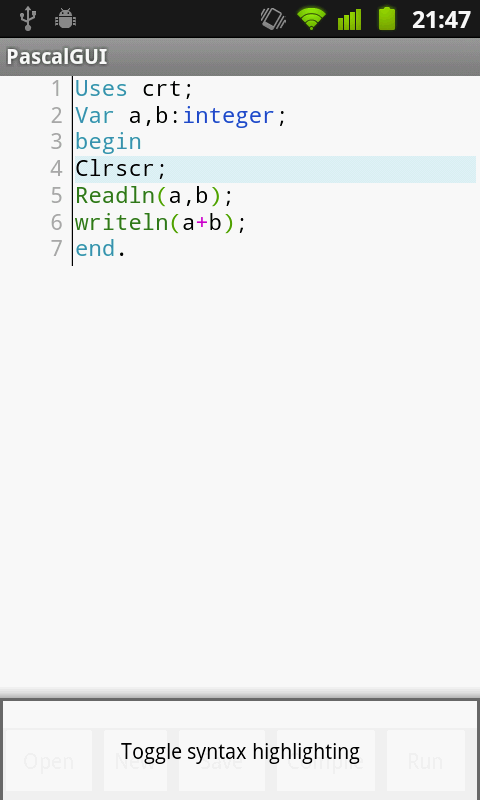PascalGUI 1.2.1
Free Version
Publisher Description
Pascal for Android.
You can to write your own applications on the Android phone, and run them. This app uses Freepascal compiler, so it is full-featured. PascalGUI can be used for educational purposes or to practice in Pascal language.
Some components of PascalGUI are GPL-licensed, their source code hadn't been modified. You can download used source code of Freepascal on Freepascal SVN.
PascalGUI includes Android Terminal Emulator so you can to run your application as good as you running it on your Linux PC.
Tested devices:
Android Emulator 1.6, QVGA
Android Emulator 2.2, WVGA
Acer Liquid 2.2, WVGA
Samsung Galaxy S 2.2, WVGA
HTC Desire HD
WARNING! All Telechips-CPU based devices are unsupported (Android tablets from china), because of the incompatiblity with EABI 5.
Warning!
PascalGUI will check license via the Internet.
First launch may be long due to library unpacking.
If you are getting error "Fatal: Can't find unit system used by program" check your sdcard. Sdcard is required for PascalGUI.
About PascalGUI
PascalGUI is a free software published in the Other list of programs, part of Development.
This program is available in English. It was last updated on 02 April, 2024. PascalGUI is compatible with the following operating systems: Android.
The company that develops PascalGUI is n0n3m4. The latest version released by its developer is 1.2.1. This version was rated by 60 users of our site and has an average rating of 2.5.
The download we have available for PascalGUI has a file size of 6.29 MB. Just click the green Download button above to start the downloading process. The program is listed on our website since 2011-02-27 and was downloaded 6,522 times. We have already checked if the download link is safe, however for your own protection we recommend that you scan the downloaded software with your antivirus. Your antivirus may detect the PascalGUI as malware if the download link is broken.
How to install PascalGUI on your Windows device:
- Click on the Download button on our website. This will start the download from the website of the developer.
- Once the PascalGUI is downloaded click on it to start the setup process (assuming you are on a desktop computer).
- When the installation is finished you should be able to see and run the program.